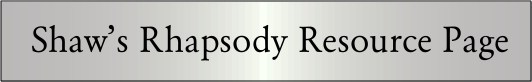|

|

|

|

|

|

|

|

|

|

|

|

|

|

|

|

|

|

|

|

|

|

|

|

|

|

|

|

|

|
|
|
|
|
|
|
|
|
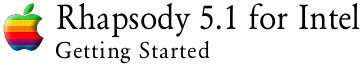
|

|
Okay, I'm writing this because this seems to be one of the most asked about versions of Rhapsody. Unlike it's PowerPC brother (Rhapsody 5.1 for PowerPC) this one faces a number of limitations based mainly on the fact that developers favored the PowerPC version and after Apple pulled the plug on the Intel version, many developers did the same for the Intel versions of their software.
There are a few things I would like to say first before jumping into this:
|

|
|
|
|
(1) I do not approve of getting commercial software without actually buying it. I don't know where you can get Rhapsody for Intel, I don't want to know if it is not actual media. Contrary to the belief of some, this is not "abandon-ware".
(2) I love my ThinkPad running Rhapsody 5.1. It is in constant use (daily) and has been since I installed Rhapsody on it many years ago. It has served me very well. In fact, this very page is being put together on my ThinkPad using Rhapsody 5.1 and Rhapsody native apps.
(3) That having been said, I highly recommend that you consider running one of the later versions of Rhapsody (aka Mac OS X Server 1.x releases) on PowerPC hardware. Not only is it ready to use right from the start, there are a ton more apps for it making it an easier system to get the most out of. I use Rhapsody 5.6 on a Power Macintosh 7500 (with a PowerPC 604e at 210 MHz) for most of my bigger projects in Rhapsody (and for games).
|

|
Lets also not forget the purpose of Rhapsody 5.1 (aka Rhapsody Developer Release 2). It was, in all actuality, the finished version of Rhapsody. This release was designed to give developers a platform to build applications on for the final public release. Apple wanted apps ready, and this was what they gave developers to accomplish it.
At the same time, Apple did not want developers (or anyone else) to continue to use this version after the final version was released. As many people have noticed, this version is missing features and is in many ways crippled. From what I can tell, this was done on purpose. It is not something to be fixed or patched, this was the way the software was put out.
First things first...
|

|

|

|
The first thing I add to any installation is OpenUp. I, for one, do not care to continuously type out commands in a terminal for every piece of software I download.
You can find a copy of OpenUp for Rhapsody for Intel here:
|

|
|
|
|
|
|
|
|
|

|

|
|
That having been said, you'll still need to open up OpenUp from the terminal the first time. So here is a shot of the terminal opening up OpenUp from the top level of my home directory (commands I typed are highlighted in yellow).
|

|
|
|
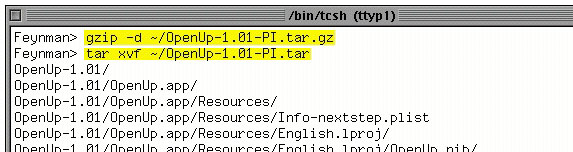
|

|
|
You can read more on OpenUp (and Pack Up & Go) in the software section.
|

|

|

|
The next app needed is an installer. Apple was in the middle of moving from a TAR based installer (used in NEXTSTEP/OPENSTEP) to a PAX based system (favored by the legal department over GNUTAR). In the mean time, they dropped the application, but left in a terminal script (installer.sh).
As you can tell from the OpenUp section above, I'm not a fan of using a terminal when you could have a simple GUI instead. More importantly, a GUI app lets you read the additional notes that come with packages.
Early on a developer (Norihiro Itoh) made a GUI for the installer script. By "early on" I mean Rhapsody 5.0. The app doesn't compile for 5.1 unless you make some changes. As the app is licensed via the GPL, I'll make the changes and provide both the modified source code and the compiled version here:
|

|
|
|
|
|
|
|
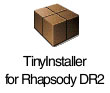
|

|
After running the app once and then logging out and logging back in, packages should look like packages (instead of folders with names that include the .pkg extension).
Fair warning: this app does not support meta-packages (.mpkg) like the installer included with Rhapsody 5.3 and later does. This means you have to install all the individual packages on their own.
|

|

|

|
For those of you who have found OmniWeb on the Rhapsody CD, you most likely noticed that if you have your clock set correctly that it has expired.
Not to worry, the Omni Group did make a finished version of OmniWeb 3 for Rhapsody for Intel. But it takes a few steps to get it running right.
|

|
|
|
|
|
Step 1: Download and install OmniFrameworks 1998 G2. This framework is needed for OmniWeb 3 to function... at all.
Step 2: Download and install OmniWeb 3.0. The is the first none demo version of OmniWeb for Rhapsody (and the last version for Rhapsody for Intel). This opens up as a stand alone app which you can place in the directory made for the beta version if you have already installed it (/Local/Applications/Network) replacing the other one.
Step 3: Download and install the RDR2 version of the OmniPlugIns. This is a beta version, but it was the last version for Intel.
Step 4: I would consider this optional (I actually don't have this on my ThinkPad, and I have two different versions of OmniWeb on my PowerMac, one with and one without), but you can download and install Omni's Java script plug in.
|

|
|
This needs to be placed deep inside OmniWeb, the path (starting at the root of the OmniWeb application) is:
|

|
|
|
|
|
|
OmniWeb.app/Resources/OmniWeb.app/Resources
|

|
That should give you a fairly nice and functional web browser.
|

|

|

|
In preparing for the final public release of Rhapsody, Apple made an application for customizing the Apple menu. It wasn't done (and wasn't included) by the time Rhapsody 5.1 shipped.
Still, Apple wanted to test it, so they made it available for download. You can find it here:
|

|
|
|
|
|
|
|
|

|

|
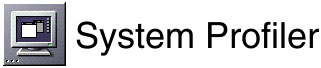
|

|
|
This is a helpful app which can show you what drivers and the like you have installed. As an example, here is what it displays for my ThinkPad:
|

|
|
|
|
|
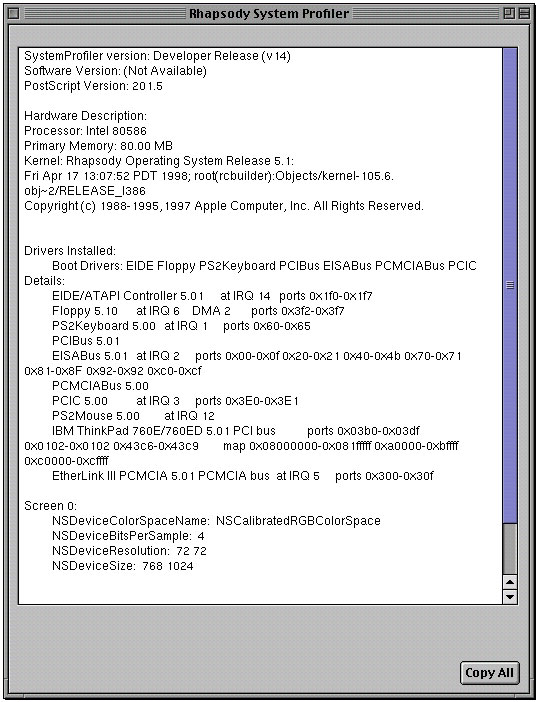
|

|
|
You can find this app here:
|

|
|
|
|
|
|
|
|
|

|

|

|

|
It is hard not to have a PDF viewing application these days. And it is even harder to find a platform for which there is no version of Adobe Acrobat Reader.
Well, this is one of those platforms which Adobe over looked.
There are two choices for viewing PDFs in Rhapsody: OmniPDF and PDFView. Omni never actually finished OmniPDF, so it has tended to be a little unstable for me. So on my systems PDFView is the default app for opening PDF documents.
Still, it never hurts to be prepared. So I make sure I have both on my systems.
|

|
|
|
|
|
|
|
|

|
|
|
|
|
|
|
|

|

|
Final thoughts...
From here you should be able to start making use of the other pages I've posted or start looking for what you think you might need with your Rhapsody system. Generally one would start looking for available applications at this point. A good place to start would be a page on applications I posted in the software section.
Best of Luck.
|

|
|
|
|
|
|
|
|
|
|
|
|
|
|
|

|