 | ||||
| Join Paths : joins two selected spline or spline line objects together. This command connects the last handle of the first object selected to the first handle of the second object selected. The effects of the first object will apply to this new joined object. For example if the first object selected has a closed path, then the new object will have a closed path as well. Reverse Path: this changes the beginning of the path to the end, and the end to the beginning - no visual changes occur, but it's useful for joining objects when you don't get what you want with Join path. Hint: Joining non-splines, poly lines, or freehand objects is possible by changing the object to spline (see Make Spline below). The system for determining the first and last points on these converted objects varies from object to object. Split Path: splits a spline, poly line, or a freehand object at a selected handle into two unjoined objects. This will work on any of the above objects regardless of whether they were one object to start or were joined using Join Paths. This command is only available when one object handle is selected, and it cannot be the first or last handle. Add Handle: adds an object handle to a spline, spline line, poly line, or a freehand object. If no handle is selected, the new handle will be added at a point that is equidistant along an imaginary straight line between the start and end handles. If a handle is selected, the new handle will be added at a point that is equidistant between it and the next handle. | ||||
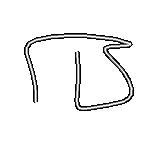 | ||||
| 12 | ||||
| Chapter 3: Creating and Editing | ||||