| PaintBrush Use the Paintbrush tool to draw paint strokes with the mouse just as you might with a brush. To draw a shape, hold the mouse button down as you move the mouse. As with poly line and spline objects, you can add and delete handles, and split or join paths. You can also convert brush stroke objects into splines (see Poly Lines above). The line is automatically smoothed when you release the mouse - to inhibit this smoothing, hold down the control-key when you release the mouse. The Paint Brush tool is very useful and has many options which you can set in Edit->Preferences->Tools->Paint Brush Settings. Try playing with the settings and notice how it affects the outcome of the stroked objects. | |||||||||||
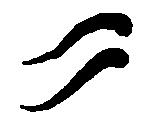 | |||||||||||
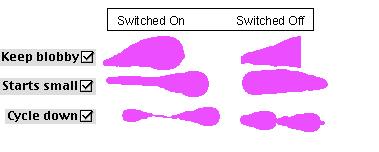 | |||||||||||
 | |||||||||||
 | |||||||||||
| 17 | |||||||||||