| Vertical Alignment Choose None, Left, Center or Right alignment by clicking one of the radio buttons at the right side of the Alignment feedback area. Horizontal Alignment Choose None, Top, Center or Bottom alignment by clicking one of the radio buttons at the bottom of the Alignment feedback area. (This area shows a pictorial representation of the kind of alignment you've selected.) | |||||||
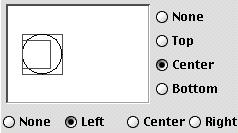 | |||||||
| Or align objects both vertically and horizontally: | |||||||
| Aligning objects repeatedly After you've set a specific alignment in the Alignment panel, you can align objects without opening the panel each time. Select the objects you want to align and choose Align from the Object menu. | |||||||
| 32 | |||||||