| Mainstay Inspectors Use the Mainstay buttons at the bottom of the Inspector panel to quickly access the two Mainstay inspectors. These are the two inspectors that will probably be used the most. Mainstay inspectors contain controls that apply to almost all the objects in Create (exceptions are noted in the descriptions of the inspectors themselves). | |||||||
| Attributes Inspector Use the Attributes inspector to control how the ends of lines, freehand shapes, curves, splines and poly lines and spline lines appear. You can also control whether curves, freehand shapes, splines, poly lines and spline lines are open or closed. The text field allows you to associate text with an object. This is useful in creating web pages. | |||||||
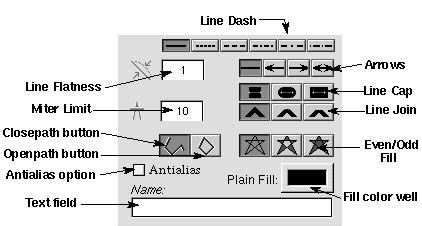 | |||||||
| 2 | |||||||