| This chapter contains info on some advanced tools contained in Create: Guidelines, Layers, Pattern Editing, Auto Trace, User PostScript, the Animator, and using OpenStep's Ruler tools with Create Paragraph Text. | ||||||||
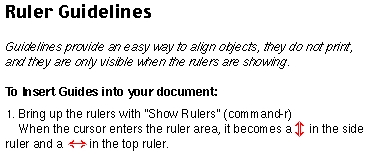 | ||||||||
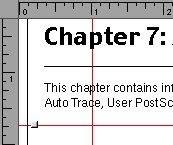 | ||||||||
| 2. Click in the top ruler and drag down a horizontal guide. Click in the side ruler to drag across a vertical guide. 3. To move a guide, click on it and drag with the mouse-down. 4. To remove a guide, click on it and drag it off the document. 5. Guides do not print, they are hidden and turned off when the rulers are hidden. Grid should be turned off for the guides' "gravity" to work best. 6. Guides are saved with your document. 7. Guides have "gravity" - which means, as you drag an object near a guide, it will want to "stick" when: Vertical guide - when the left, right, or center of the object comes near the guide Horizontal guide - when the top, bottom or center of the object comes near the guide | ||||||||
| 1 | ||||||||