| Create Web Pages... brings up the Save Panel, with these extra items: | ||||||||||
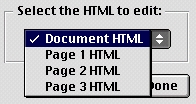 | ||||||||||
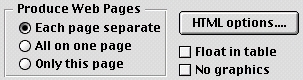 | ||||||||||
| If your document is multiple pages, you can either create a web page/document page and a graphical table of contents, or put all the pages on a single web page. If your document is one page, the "All on one page" is disabled. Choose "Custom HTML options..." to change settings. See also "Document HTML..." This menu item will attempt to nudge items so that there will be fewer rows & columns by coalescing table cells to start at the same row and column, but not moving items more than "coalesce cells closer than:" pixels. | ||||||||||
| Note: if graphics overlap - the output HTML may be wrong - be sure that there is space between objects, or group them to form one graphic that doesn't cover another. | ||||||||||
| 3 | ||||||||||