 | ||||||||||||||||
| 1. Select the Super Text Tool 2. Click in the document and type your name and <RETURN> 3. Click on the Rose effect in the Super Text inspector 4. Click on the "1" First Inspector button. This brings up the Rose Inspector. | ||||||||||||||||
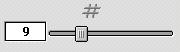 | ||||||||||||||||
| 5. Drag the Number Petals slider to 9 | ||||||||||||||||
| 6. Add the Outline effect by clicking the on the Outline switch - this will bring up the Outline Inspector. | ||||||||||||||||
| 7. Add Neon by clicking on the Neon button. | ||||||||||||||||
| 8. Click the "Flip Colors" switch to make neon go from black to white. | ||||||||||||||||
 | ||||||||||||||||