| Fill Inspector Choose the Fill inspector when you want to fill your text or graphic objects with a blended fill or pattern, rather than just a plain color. | |||||||||
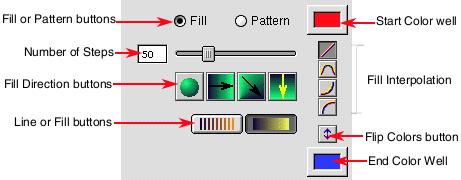 | |||||||||
| Fill or Pattern Radio: Create allows both blended fills and PostScript Level 2 patterns. When you click on the "Pattern" radio choice, the blended fill controls disappear and the ones below appear. You can set and edit the pattern of the object. Note that you can drop a pattern from the Pattern Palette into the Pattern name field. | |||||||||
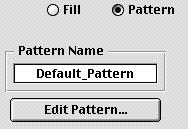 | |||||||||
| 15 | |||||||||