| Draw grid in User PS ouput - If checked, the User PS output window will display a grid when you execute your User PS code. See also Chapter 7, Advanced_Tools for more info on User PS. Paint Brush Settings The paint brush lays down its stroke based on the settings in this panel. Play around to get a feel for how each feature affects the brushstroke. Delta per step - This slider determines how fast the thickness of the line increases as you drag the mouse around. Keep blobby - If checked, a brushstroke does not interpolate itself and become a spline upon release of the mouse. Starts small - If checked, a brushstroke begins with the Start Line thickness. Otherwise, it begins with the End Line thickness. Cycle down - If checked, the stroke from thin to thick to thin to thick, etc. Otherwise, it goes thin to thick, thin to thick, etc. in a more discontinuous manner. If Starts small is not on, then the order is reversed. Start & End Line Thicknesses - These controls determine the limits of the stroke - if they are similar then the stroke won't vary much, if they are diverse, it will. | ||||
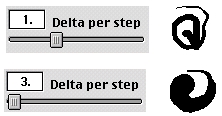 | 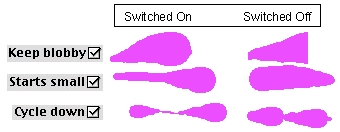 | |||
| 6 | ||||