| Allow alpha colors - This checkbox controls whether you are able to use transparent colors for the screen display of your graphics. When it is checked you will be able to apply different opacity settings from the color panel to control the transparency of graphic objects. When it is unchecked, you will not even have access to the opacity controls in the color panel. Transparent colors are not WYSIWYG. That is, you won't be able to print non-opaque colors, and you may be disappointed with the results. | |||||
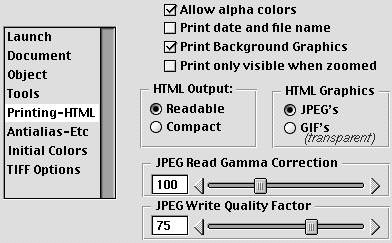 | |||||
| However, they can create excellent screen effects, and be transferred to video. Print date and file name - If checked, the name of the document and date will be printed in the lower left hand corner of each page. Useful for version tracking. Print Background Graphics - If checked, your background image will print. Print only visible when zoomed - When checked, only what's currently visible will be printed when the document is zoomed in on an area. This is useful for proofing your work. HTML Output: Readable or Compact - When Readable is selected, the HTML code output will be nicely formatted. When Compact, it will be not formatted for easy reading. | |||||
| 7 | |||||